The Tip Show How-to Add the Latest Inkscape Stable PPA Apt Repo for Linux Mint/Ubuntu GNU Desktops.
Inkscape is an open-source vector graphics editor similar to Adobe Illustrator, Corel Draw, Freehand, or Xara X.
What sets Inkscape apart is its use of Scalable Vector Graphics (SVG), an open XML-based W3C standard, as the native format.
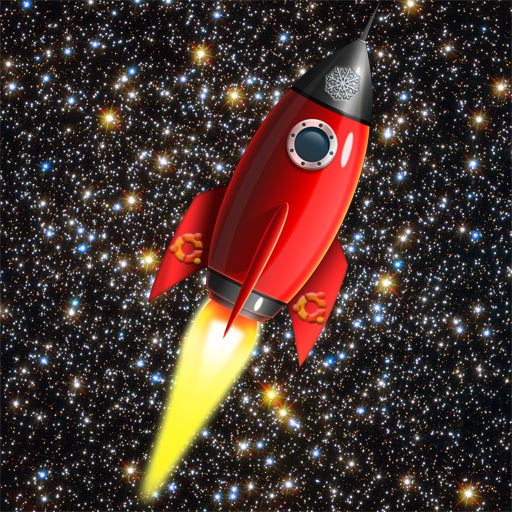
-
Open a Command Line Console Session
-
Enabling the Inkscape Stable Apt PPA
For the Stable Release:sudo su -c "apt-add-repository -y ppa:inkscape.dev/stable"
If Got “User is Not in Sudoers file” then Look: Solution
-
Refreshing Apt Repositories
sudo apt-get update

