Samsung SL-M2820DW QuickStart on Linux Ubuntu
The Linux Tutorial Shows You How-to Download and Install the Samsung SL-M2820DW Black and White Multifunction Laser Printer and Scanner Drivers for Ubuntu 16.04 Xenial Xerus LTS 32/64bit GNU/Linux.
This installation is performed using Unified Linux Driver provided directly from the Samsung corporation.
To the bottom of this guide you will find a link to the Documentation and Troubleshooting for the Samsung SL-M2820DW Printer.
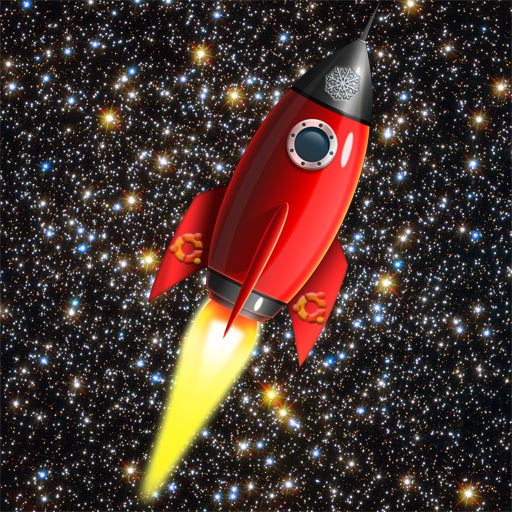
-
Download Samsung SL-M2820DW Printer & Scanner Drivers for Ubuntu
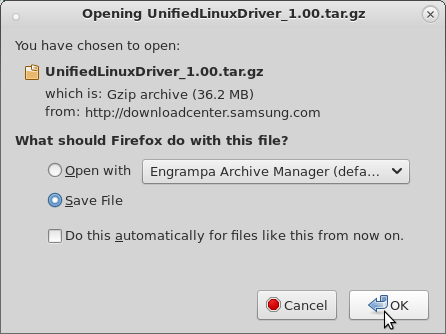
-
Double-Click on Archive and Extract into /tmp
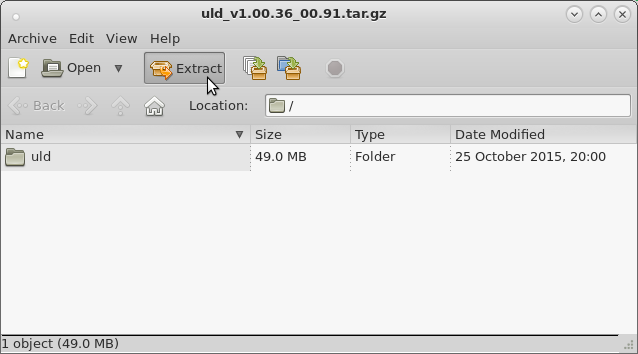
Or from Shell:
tar xvzf ~/Downloads/U*L*D*.tar.gz -C /tmp
-
Open a Shell Terminal emulator window
Ctr+Alt+t on Desktop
(Press “Enter” to Execute Commands)
-
Installing the Samsung SL-M2820DW Printer Drivers
Change to the Target Directory:cd /tmp/uld/
Run the Wizard Installer:
sudo ./install.sh
If Got “User is Not in Sudoers file” then Look: Solution
Before Starting with the Installation You Must Agree to the License!!
Hit Enter until to the 10 Step…
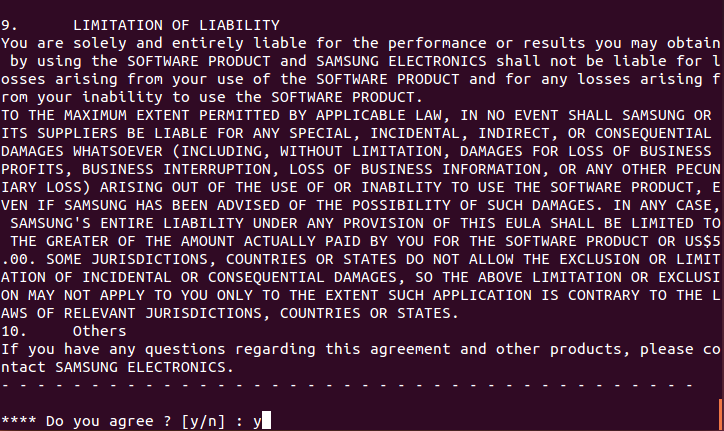
Then Choose to Enable the Firewall If Your Printer will be Networkly Connected…
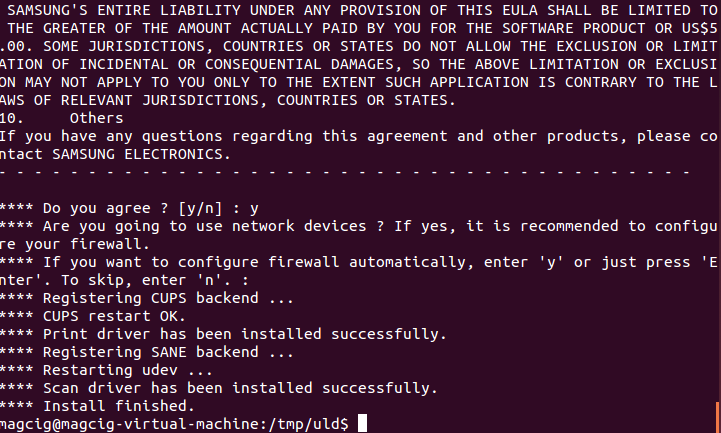
The Samsung SL-M2820DW Printer Drivers are quickly installed into Ubuntu 🙂 -
Samsung SL-M2820DW Printer Documentation & Troubleshooting

