How-to Get f.lux Debian/Ubuntu Release
This Tip Shows You Step-by-Step How-to Download and Install f.lux App for Debian/Ubuntu GNU/Linux Based Systems.
f.lux is a proprietary computer program that Adjusts a Display’s Color Temperature according to Location and Time of day.
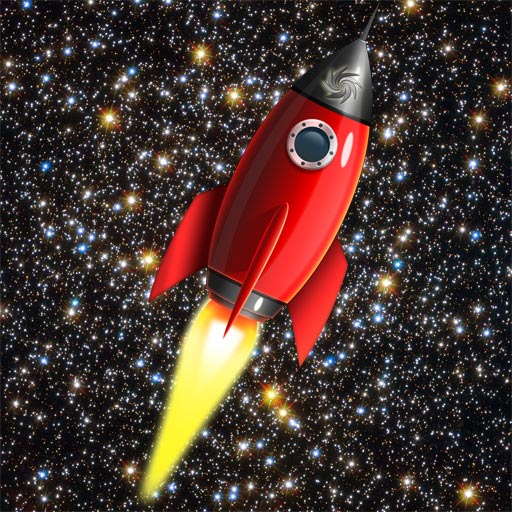
-
Open a Shell Terminal emulator window
(Press “Enter” to Execute Commands)
-
Installing Git
sudo apt install git
-
Download xflux-gui Applet
Change to the Temporary directory:cd /tmp
Clone the xflux Git Repo:
git clone "https://github.com/xflux-gui/xflux-gui.git"
Change to the Target:
cd xflux-gui
Get with Python the xflux-gui:
python download-xflux.py
-
How-to Install the Latest f.lux GUI on Debian/Ubuntu

