Hi! The Guide Show How-to Add the Audacity PPA Apt Repository for Ubuntu/Mint GNU/Linux Desktops.
Audacity is a free, easy-to-use, multi-track audio editor and recorder for Windows, Mac OS X, GNU/Linux and other operating systems.
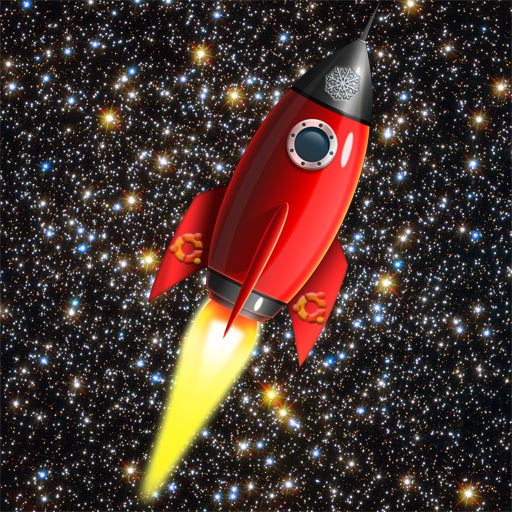
-
Open a Command Line Terminal Session
-
Enabling the Audacity Apt PPA
sudo su -c "apt-add-repository -y ppa:ubuntuhandbook1/audacity"
If Got “User is Not in Sudoers file” then Look: Solution
-
Refreshing Apt Repositories
sudo apt-get update
In case of “Not found” Issue for the Latest Ubuntu Release, then amend it Manually with the nano Editor:
sudo nano /etc/apt/sources.list.d/*ubuntuhandbook*.list
And try Set it to the Previous LTS one, so for instance for “jammy” change it in “focal”.
Ctrl+x to Save & Exit from nano.
Last, Update the Apt Sources again!

