The Tip Show How-to Add the Budgie Remix Desktop PPA Apt Repository for Ubuntu/Mint GNU/Linux Desktops.
Budgie is the flagship desktop of Solus and is a Solus project. It focuses on Simplicity and Elegance.
Written from scratch with integration in mind, the Budgie desktop tightly Integrates with the GNOME stack, employing underlying technologies to offer an alternative desktop experience.
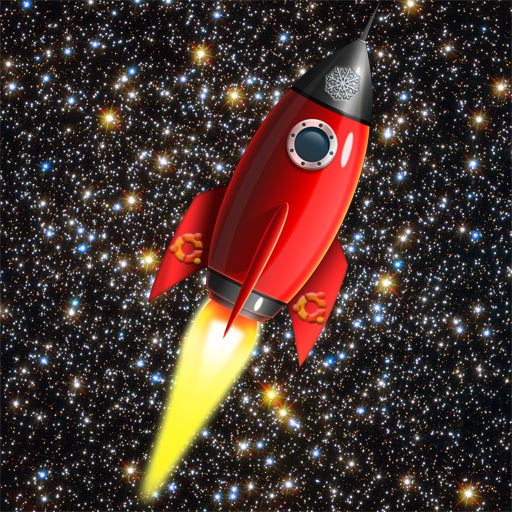
-
Open a Command Line Terminal Session
-
Enabling the Budgie Desktop Apt PPA
sudo su -c "apt-add-repository -y ppa:budgie-remix/ppa"
If Got “User is Not in Sudoers file” then Look: Solution
-
Refreshing Apt Repositories
sudo apt update

