Installing Ubuntu Trusty Packages on Ubuntu 14.10+
The Linux Tutorial Shows You Step-by-Step How-to Enable the Ubuntu Trusty Apt Repo for Ubuntu 14.10+ i386/amd64 Linux+GNU.
The following procedure is good to get Installed some Missing Legacy Packages for the Linux Ubuntu Universe
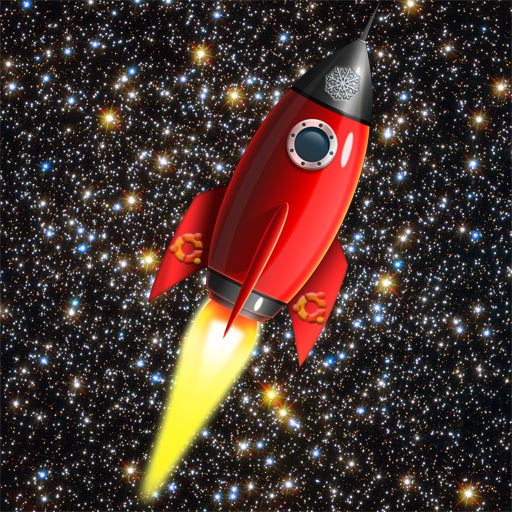
-
Open a Shell Terminal emulator session
Ctr+Alt+t on Desktop
(Press “Enter” to Execute Commands)
-
Enabling the Apt Ubuntu Trusty Extra Repository
sudo su -c "echo 'deb http://cz.archive.ubuntu.com/ubuntu \ trusty main universe' > /etc/apt/sources.list.d/extra.list"
sudo apt-get update
If Got “User is Not in Sudoers file” then Look: Solution

