Enabling VDR Plugins Repo for OpenSUSE
The Tip Show How-to Add/Enable the VDR Plugins Repository for Linux OpenSUSE 42.x/15.x and Tumbleweed GNU Desktops.
The Video Disk Recorder (VDR) is a free, non-commercial project from Klaus Schmidinger to create a digital video recorder using standard PC components. It is possible to Receive, Record and Playback digital TV broadcasts compatible with the DVB standard.
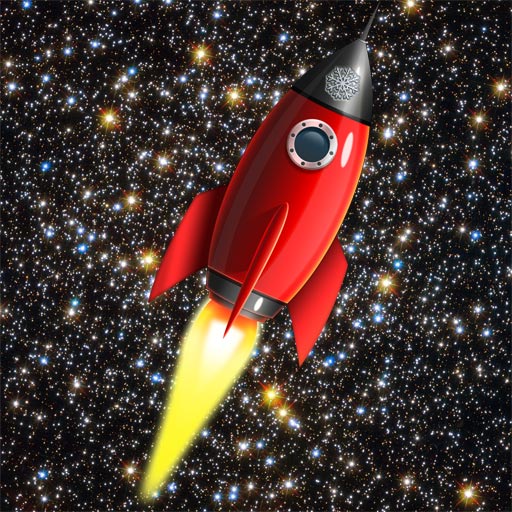
-
Open Console Terminal Shell emulator window
(Press “Enter” to Execute Commands)
-
VDR Plugins OpenSUSE Repositories
Click on Got to Download repository to Find the Repo to Enable.
-
Right-Click on vdr:plugins.repo > Select Copy Link
-
Enabling the VDR Plugins OpenSUSE Repo
Example for OpenSUSE 42.3-Leap:sudo zypper ar http://download.opensuse.org/repositories/vdr:/plugins/openSUSE_Leap_42.3/vdr:plugins.repo
If Got “User is Not in Sudoers file” then Look: Solution
This is for OpenSUSE 42.3, eventually Browse the Location for more Insight…
-
Refresh the Repositories
sudo zypper ref

