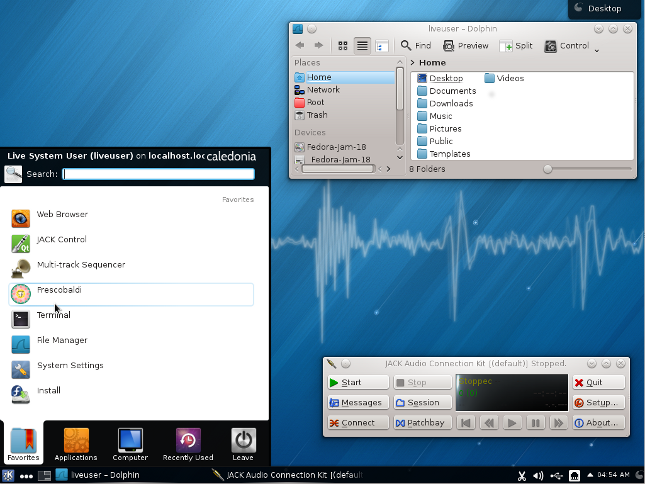Downloading & Preparing Fedora 21 Jam Installation Media
Here Below Guide to How-to Download and Prepare for Installation the Latest Linux Fedora 21 Jam Music Suite Live KDE Desktop 32/64bit ISO by Bittorrent.
Linux Fedora Jam is for audio enthusiasts and musicians who want to create, edit and produce audio and music on Linux.
It comes with Jack, ALSA and Pulseaudio by default including a suite of programs to tailor your studio.
It also includes all of the Biggest Audio Applications, including Ardour, Audacity, Qtractor, Musescore, Frescobaldi, all the latest LADSPA/LV2 plugins and many, many more.
To Get the Linux Fedora 21 ISO You will Need a Bittorrent Client like Transmission, uTorrent, Bittorrent or the Opera Browser.
After Download the .torrent File Simply Double-Click on It and You Should be Prompted to Launch the Bittorrent Client App.
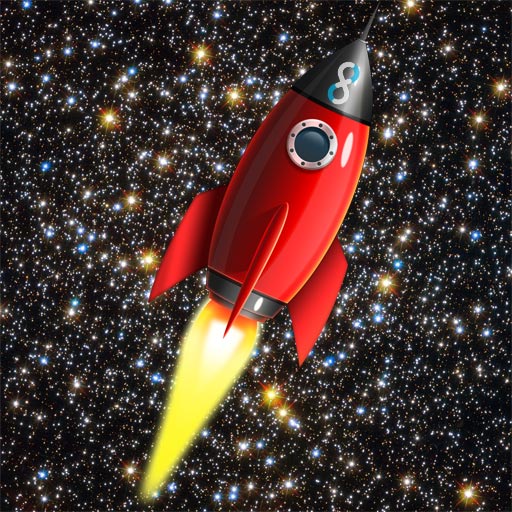
-
Download Linux Fedora 21 Live Jam i686 by Torrent
-
Download Linux Fedora 21 Live Jam x86_64 by Torrent
Burning Linux Fedora Media ISO to CD/DVD
- Burning Linux Fedora ISO to CD/DVD on Windows 8
- Burning Linux Fedora ISO to CD/DVD on Windows 7
- Burning Linux Fedora ISO to CD/DVD on Linux
- Burning Linux ISO to CD/DVD on Mac OS X