The Tutorial Show How-to Add the Grive 0.5 PPA Apt Repo and Install Grive for Linux Ubuntu 14.04+ Based Systems.
The Grive Package is the Google Drive client for GNU/Linux.
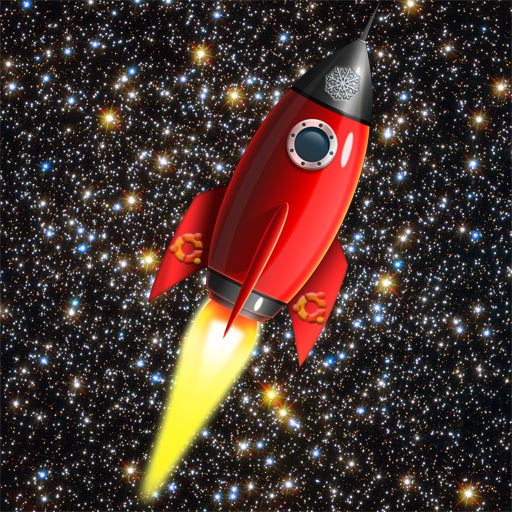
-
Open a Command Line Console Session
-
Enabling the Grive 0.5 Apt PPA
If Got “User is Not in Sudoers file” then Look: Solution
-
Refreshing Apt Repositories
If the Packages are Not Available for Your Release try to Edit the Webupd8 Apt Repo
Needed at least for for Quantal, Utopic, Wily and Xenial…For Quantal Change “quantal” in “trusty”
For 15.04+ Change “[myUbuVer]” in “vivid”
Ctrl+x to Save & Exit from nano Editor -
Installing Grive 0.5 on Ubuntu 14.04+ Based


